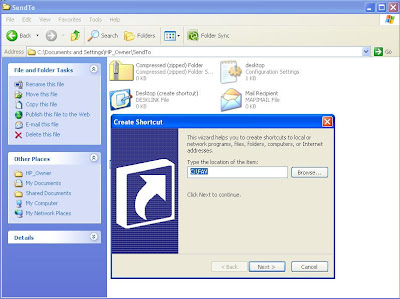
Microsoft reserves 20% of your available bandwidth for their own purposes like Windows Updates and interrogating your PC etc.
You can get it back:
Click Start then Run and type “gpedit.msc” without quotes.This opens the group policy editor. Then go to:
Local Computer Policy
then Computer Configuration
then Administrative Templates then Network then QOS Packet Scheduler and then to Limit Reservable Bandwidth.
Double click on Limit Reservable bandwidth. It will say it is not configured, but the truth is under the ‘Explain’ tab i.e.”By default, the Packet Scheduler limits the system to 20 percent of the bandwidth of a connection, but you can use this setting to override the default.”
So the trick is to ENABLE reservable bandwidth, then set it to ZERO. This will allow the system to reserve nothing, rather than the default 20%.It works on Win 2000 as well.
Increase the speed of your internet connection
As more and more people get quick connections to the internet, such as cable or ADSL, it becomes apparent to the user of a simple dial-up modem that the World Wide Web can quickly turn into the World Wide Wait. Here a trick that can help speed up your current modem without shelling out the big bucks.
There is a setting located in your windows registry called the Maximum Transfer Unit (MTU). This determines the size of the packets of data sent between your and your server. In Windows 95, this setting is has a value of 1,500 bytes when the actual size of internet packets is 1,000 bytes. This can sometimes slow things down. To remedy the situation, simply follow these steps:
In the registry editor (Start > Run > regedit.exe), navigate to HKEY_LOCAL_MACHINE\System
\CurrentControlSet\Services\Class\NetTrans.
In the NetTrans folder you should find another folder named “000x” in which x represents a fourth digit. Right-click on the “000x” folder and select New and StringValue. Rename the item that appears in the panel on the right side to MaxMTU, then double-click it to bring up the Edit String box and give it a velue of 1002.Remember to keep playing with the MaxMTU value until you feel that your internet connection has greatly sped up. Some people report huge speed gains using this tricks, while others hardly notice a difference. In any case, it’s definetly worth a try.
In the NetTrans folder you should find another folder named “000x” in which x represents a fourth digit. Right-click on the “000x” folder and select New and StringValue. Rename the item that appears in the panel on the right side to MaxMTU, then double-click it to bring up the Edit String box and give it a velue of 1002.Remember to keep playing with the MaxMTU value until you feel that your internet connection has greatly sped up. Some people report huge speed gains using this tricks, while others hardly notice a difference. In any case, it’s definetly worth a try.
Multiple login in yahoo Without Using any Software
Multiple login in yahoo Without Using any Software
Multiple login in yahoo Without Using any Software
You can login with multiple id’s on the same yahoo messenger without any download or patch. Follow these steps:
1. Go to Start —-> Run . Type regedit, then enter .
2.Navigate to HKEY_CURRENT_USER ——–> Software —>yahoo —–>pager—->Test
3.On the right page , right-click and choose new Dword value .
4.Rename it as Plural.
5.Double click and assign a decimal value of 1.
Its done!!
Now close registry and restart yahoo messenger and try Multiple Login
How to find the IP address of the sender in Gmail
1. Log into your Gmail account with your username and password.
2. Open the mail.
3. To display the headers,
* Click on More options corresponding to that thread. You should get a bunch of links.
* Click on Show original
4. You should get headers like this:
Gmail headers : name
Look for Received: from followed by a few hostnames and an IP address between square brackets. In this case, it is note..
When you receive an email, you receive more than just the message. The email comes with headers that carry important information that can tell where the email was sent from and possibly who sent it. For that, you would need to find the IP address of the sender. The tutorial below can help you find the IP address of the sender. Note that this will not work if the sender uses anonymous proxy servers.
65.119.112.245.
That is be the IP address of the sender!
5. Track the IP address of the sender
Finding IP address in Yahoo! Mail
1. Log into your Yahoo! mail with your username and password.
2. Click on Inbox or whichever folder you have stored your mail.
3. Open the mail.
4. If you do not see the headers above the mail message, your headers are not displayed. To display the headers,
* Click on Options on the top-right corner
* In the Mail Options page, click on General Preferences
* Scroll down to Messages where you have the Headers option
* Make sure that Show all headers on incoming messages is selected
* Click on the Save button
* Go back to the mails and open that mail
5. You should see similar headers like this:
Yahoo! headers : name
Look for Received: from followed by the IP address between square brackets [ ]. Here, it is 202.65.138.109.
That is be the IP address of the sender!
6. Track the IP address of the sender note….
When you receive an email, you receive more than just the message. The email comes with headers that carry important information that can tell where the email was sent from and possibly who sent it. For that, you would need to find the IP address of the sender. The tutorial below can help you find the IP address of the sender. Note that this will not work if the sender uses anonymous proxy servers.
WHO IS INVISIBLE IN YAHOO MESSENGER???
The following two tricks lets you see who is invisibe in yahoo messenger.without his or her knowing that you are aware of his or her presence.This is a working trick.
The following two tricks lets you see who is invisibe in yahoo messenger.without his or her knowing that you are aware of his or her presence.This is a working trick.
Trick 1::::::::
..1..Open the conversation window of the person..whom you suspect to be online.
..2..click on IMvironments.find doodle from the imvironments.click on it
..3..you will see a screen..”Waiting for your buddy to load doodle”….Wait sometime
..4..After sometime if it is able to load….it means your so called buddy is online n he or she doesnot want to talk to you..
..5..if it doesnot load….you can be sure that he or she is really offline
also u can find it out by using www.xeeber.com
Multiple Log In Google-Talk
1. Right-click on the desktop
2. Select New
3. Select Shortcut
4. Paste this into the text box:
“c:\program files\google\google talk\googletalk.exe” /nomutex (dont miss even a comma)
5. Click Next. Name it whatever: Google Talk Multiple, etc.
6. Click OK until you are done.
RUN Movie In MS Paint
Hi.Run Movie in MS Paint
Hi.Run Movie in MS Paint
Hey all Pals, did you know that you can REALY watch movies in MS PAINT ?
Here’s what you gotta do :
1) Open your favorite movie palyer and play the move (I played the .mpg format in Winamp)
2) Hit “PrintScreen”, keep playing the movie in the player, dont stop it.
3) Open MsPaint.
4) Select “Edit>Paste” Or Hit “CTRL+V”
5) Presto! You can watch movies in Paint!
6) But there are no Pause, Next, Previous, Stop etc. buttons
7) Spead this fact to all your friends and show how COOL things you can do with Paint!
Microsoft hasn’t revealed this i think. MsPaint is GREAT
Making Firefox More Faster
Dear Members!
Dear Members!
I Just came accross this trick for Firefox. Mozilla firefox users would love this
Here is the trickfor mozilla firefox only)
1. Type “about:config” into the address bar and hit return. Scroll
down and look for the following entries:
browser.tabs.showSingleWindowModePrefs – true
network.http.max-connections – 48
network.http.max-connections-per-server – 16
network.http.max-persistent-connections-per-proxy – 8
network.http.max-persistent-connections-
per-server – 4
network.http.pipelining – true
network.http.pipelining.maxrequests – 100
network.http.proxy.pipelining – true
network.http.request.timeout – 300Normally the browser will make one request to a web page at a time.
When you enable pipelining it will make several at once, which really
speeds up page loading.Lastly right-click anywhere and select New-> Integer.
Name it “nglayout.initialpaint.delay” and set its value to “0″.
This value is the amount of time the browser waits before it acts on information it recieves.
If you’re using a brodband connection you’ll load pages 2-25 times faster now.
Increase internet speed using notepad
1. Open Notepad.
2. Copy the following code to the Notepad.
[HKEY_LOCAL_MACHINE\SYSTEM\CurrentControlSet\Services\Tcpip\Parameters]
“SackOpts”=dword:00000001
“TcpWindowSize”=dword:0005ae4c
“Tcp1323Opts”=dword:00000003
“DefaultTTL”=dword:00000040
“EnablePMTUBHDetect”=dword:00000000
“EnablePMTUDiscovery”=dword:00000001
“GlobalMaxTcpWindowSize”=dword:0005ae4c
3. Save the file as NetSpeed.reg or what ever name you want but the extension should be .reg.
4. If you run the file means it asks for “Do you want to add the following entry to the registry”
5. Press Yes
6. Reboot your PC.
7. Feel the difference…
Hope you enjoy it with speed.
Instant access to websites
Few websites need USERNAME and PASSWORD to access it completely.
If you are not willing to signup in those sites or you have no time and want instant
access then you have a solution just visit the website www.bugmenot.com type
the website URL for which u want user and psw you will find few username and passwords. Just use them.
Block websites in xp
Steps=>
Steps=>
1. Browse to C:\WINDOWS\system32\drivers\etc
2. Find the file named “HOSTS” .
3. Open it with Notepad.
4. Add 127.0.0.2 www.sitenameyouwantblocked.com , below 127.0.0.1 localhost line and that site will no longer be accessible.
5.To Unblock the Simple add # in front of line
Download video from youtube
Want to download any video from you tube.Just visit the this site,and enter the youtube video link.Thats all.
Want to download any video from you tube.Just visit the this site,and enter the youtube video link.Thats all.
http://www.kissyoutube.com/
If you dont want to visit the above site.Than U can try this also.
1)Whenever you are watching video on YouTube, goto the address bar at the top of your browser.
Notice the URL is something like this: http://www.youtube.com/watch?v=stvW56
2)Just in front of the youtube.com domain name, insert the word kiss
Eg. http://www.kissyoutube.com/watch?v=stvW56
3)And Press the ‘Enter’ key and it will bring you to this website. Click on the download link provided to save the video to your computer.
NOTE: Remember to save your video with “.flv” extension. Eg. some_video_filename.flv.
Use the free flv player we recommend to play the video.
If you want to convert it into other format like .avi or mpeg.Than read here.
http://www.techiehome.org/viewtopic.php?t=560
How to make your pc work faster
Here you can find useful tips you can do to make your pc work faster in a few minutes , just follow these tips and you will definitely have a much faster and more reliable PC!
Here you can find useful tips you can do to make your pc work faster in a few minutes , just follow these tips and you will definitely have a much faster and more reliable PC!
Quote:
1. Wallpapers: They slow your whole system down, so if you’re willing to compromise, have a basic plain one instead!
2. Minimizing: If you want to use several programs at the same time then minimize those you are not using. This helps reduce the overload on RAM.
3. Boot Faster: The ‘starting Windows 9x , xp’ message on startup can delay your booting for a couple of seconds. To get rid of this message go to c:\ and find the file Msdos.sys. Remove the Read-Only option. Next, open it in Notepad or any other text editor. Finally, go to the text ‘Options’ within the file and make the following changes: Add BootDelay=0. To make your booting even faster, set add Logo=0 to remove the Windows logo at startup.
4. Restart only Windows: When restarting your PC, hold down Shift to only restart Windows rather than the whole system which will only take a fraction of the time.
5. Turn Off Animations: Go to Display Settings from the Control Panel and switch to the Effects Tab. Now turn off Show Windows Content While Dragging and Smooth Edges on Screen Fonts. This tip is also helpful with Windows XP because of the various fade/scroll effects.
6. Resolutions: If you are willing to do anything for faster performance from your PC, then try lowering your display resolution. The lower it is, the faster your PC
7. Start Up Programs: Windows can be slowed down when programs run on start up. To eliminate this, check your Start up folder. You can access it from the start menu: Start, Programs, Start Up. Another way to eliminate programs from loading even before Windows actually starts is by doing the following: Click on Start, then Run. Type msconfig. It will take quite a long time for this program to load, but when you finally see it on your screen, explore the different tabs. They all have to do with how quickly your PC boots, so select what you want, and uncheck what you don’t want!
8. Fonts: When Windows starts, it loads every single font in the Fonts folder. Therefore, the more fonts you have, the slower the booting process. To get rid of unwanted fonts, simply go to the Fonts folder under c:\windows and remove whatever you don’t want. Fonts that have a red letter ‘A’ as their icon are system fonts, so don’t delete them.
Increase your ram speed at no cost
Here I will give you a cool tip to increae your system RAM while working for no cost. Smile
So,here we go…….. Cool
1)Start any application, say window window media player.Start playing any song.
2)Now start the Task Manager Processor tab and sort the list in descending order on Memory Usage.
You will notice that Wmp.exe will be somewhere at the top, using multiple MBs of memory.
3)Now go back to media player and simply minimize it.
4)Now go back to the Task Manager and see where Wmp.exe is listed. Most probably you will not find it at the top. You will typically have to scroll to the bottom of the list to find Word.
Now check out the amount of RAM it is using.The memory utilization has reduced by a huge amount.
So,simple-minimize each application that u are currently not working on by clicking on the Minimize button and you can increase the amount of available RAM by a great margin.
Depending upon the number and type of applications you use together, the difference can be as much as 50 percent of extra RAM and all this is free of cost. Razz In any multitasking system, minimizing an application means that it won’t be utilized by the user right now.
This trick will allow you to create files and folders without any name
Just follow the following steps:
1.Select any file or folder.
2.Right click on it,press rename or simply press F2.
3.Press and hold the alt key.While holding the Alt key,type numbers 0160 from the numpad.
Note:Type the numbers 0160 from the numpad,that is,the numbers present on the right side of the keyboard.Dont type the numbers which are present on top of the character keys.
4.Press Enter and the nameless file or folder will be created.
Reason:The file or folder that seems nameless is actually named with a single space.
But what if you want to create another nameless file or folder in the same directory ?
For this you will have to rename the file with 2 spaces.Just follow these steps below:
1.Select file,press F2.
2.Hold alt key and type 0160 from the numpad.
3.Release the alt key.Now without doing anything else,again hold alt key and press 0160.
4.Press enter and you will have second nameless file in the same directory.
5.Repeat step 3 to create as many nameless files or folders in the same directory.
BLOCK WEBSITES WITHOUT ANY SOFTWARE
Steps1] Browse C:\WINDOWS\system32\drivers\etc
2] Find the file named “HOSTS”
3] Open it in notepad
4] Under “127.0.0.1 localhost” Add 127.0.0.2 www.orkut.com , and that site will no longer be accessable.
5] Done!
example :
127.0.0.1 localhost
127.0.0.2 www.orkut.com-
www.orkut.com is now unaccessable
For every site after that you want to add, just add “1″ to the last number in the internal ip (127.0.0.2) and then the addy like before.
ie:
127.0.0.3 www.yahoo.com
127.0.0.4 www.msn.com
127.0.0.5 www.google.com
This also works with banner sites, just find the host name of the server with the banners and do the same thing with that addy.
Hope this small tutorial could keep you going in simple way of blocking websites..
How to Hide the drives(c:,d:,e:,a:…etc) in My PC
This is a great trick you can play on your friends. To disable the display of local or networked drives when you click My Computer.1. Go to start->run.2. Type regedit. Now go to:
HKEY_CURRENT_USER\Software\Microsoft\Windows\CurrentVersion\Policies\Explorer
Now in the right pane create a new DWORD item and name it NoDrives(it is case sensitive). Now modify
it’s value and set it to 3FFFFFF (Hexadecimal). Now restart your computer. So, now when you click on My Computer, no drives will be shown(all gone…). To enable display of drives in My Computer, simply delete this DWORD item that you created. Again restart your computer. You can now see all the drives again. Magic……..lol….
Crack into admin a/c from limited account
Go to cmd prompt
type AT (time) /interactive “cmd.exe”
enter time in 24hr format
means if you want to enter 5.00pm then enter 17:00
then a new window of cmd will open at specified time
In new window type net(space)user
press enter
after this u will see some names on ur screen
notedown the name of admin acc
then type
net user (name of admin acc u want to crack into) *
e.g if the name of admin acc is john then type
net user john *
then it will ask u for new password
enter password of ur choice
and u got the admin password
Change your processor name
Trick – SHOW YOUR PC PENTIUM 5 OR MORE
GO TO START>RUN>TYPE
REGEDIT>HKEY_LOCAL_MACHINE>HARDWARE>
DISCRIPTION>SYSTEM>CENTRALPROCESSOR>0
ON RIGHT HAND SIDE, RIGHT CLICK ON “PROCESSOR NAME STRING” AND CLICK ON MODIFY
AND WRITE WHAT EVER YOU WANT
How to fix corrupted windows files in XP
This tutorial has been made so people that are having problems with corrupted files, can learn how to fix them easy.
Requirement:
1. Windows XP CD
Now, follow this steps:
1. Place the xp cd in your cd/dvd drive
2. Go to start
3. run
4. type “sfc /scannow” (without “)
Now sit back and relax, it should all load and fix all your corrupted file on win XP.
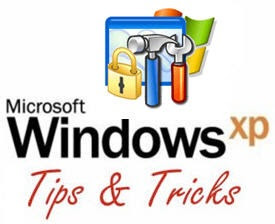


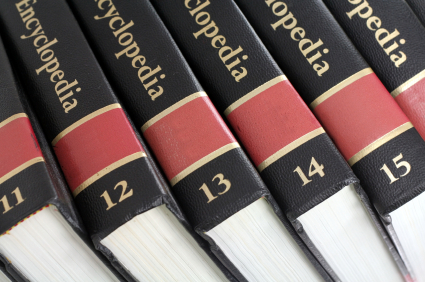

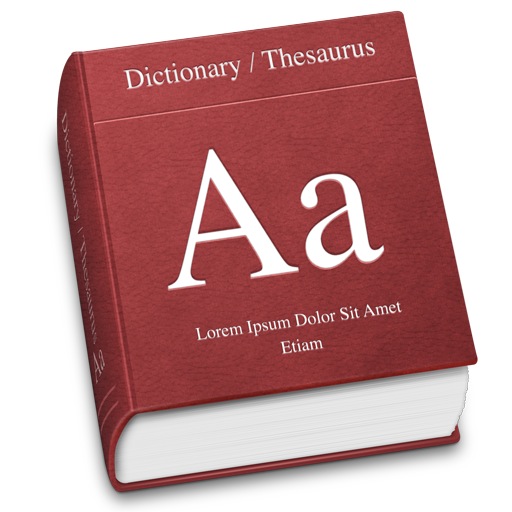

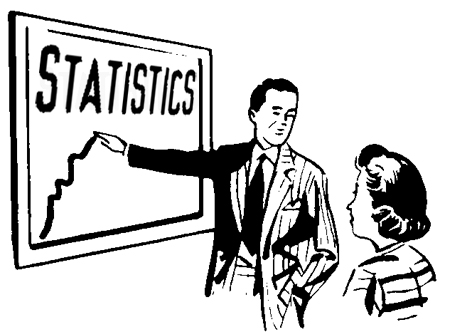






 Reader's Digest
Reader's Digest

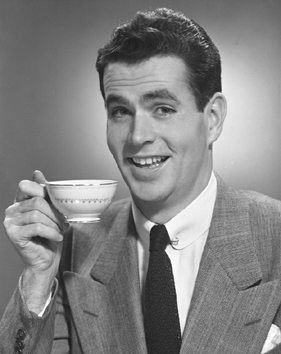











 759 Secrets for Beating Diabetes
759 Secrets for Beating Diabetes





